If you use duckduckgo.com (and you should!) over TOR, you will be pleased to know this search engine provides an .onion address as well – https://duckduckgogg42xjoc72x3sjasowoarfbgcmvfimaftt6twagswzczad.onion.
By using the .onion version of this search engine, your ISP (or any man in the middle, for that matter) will no longer have any records that you have visited duckduckgo.com at all, since all the routing happens over the TOR network, and not over the ‘clear’ Internet. They will, at best, know that you connected to the TOR network, but will have no clue what you are doing on there, what sites you visit, what terms you are searching, none of that.
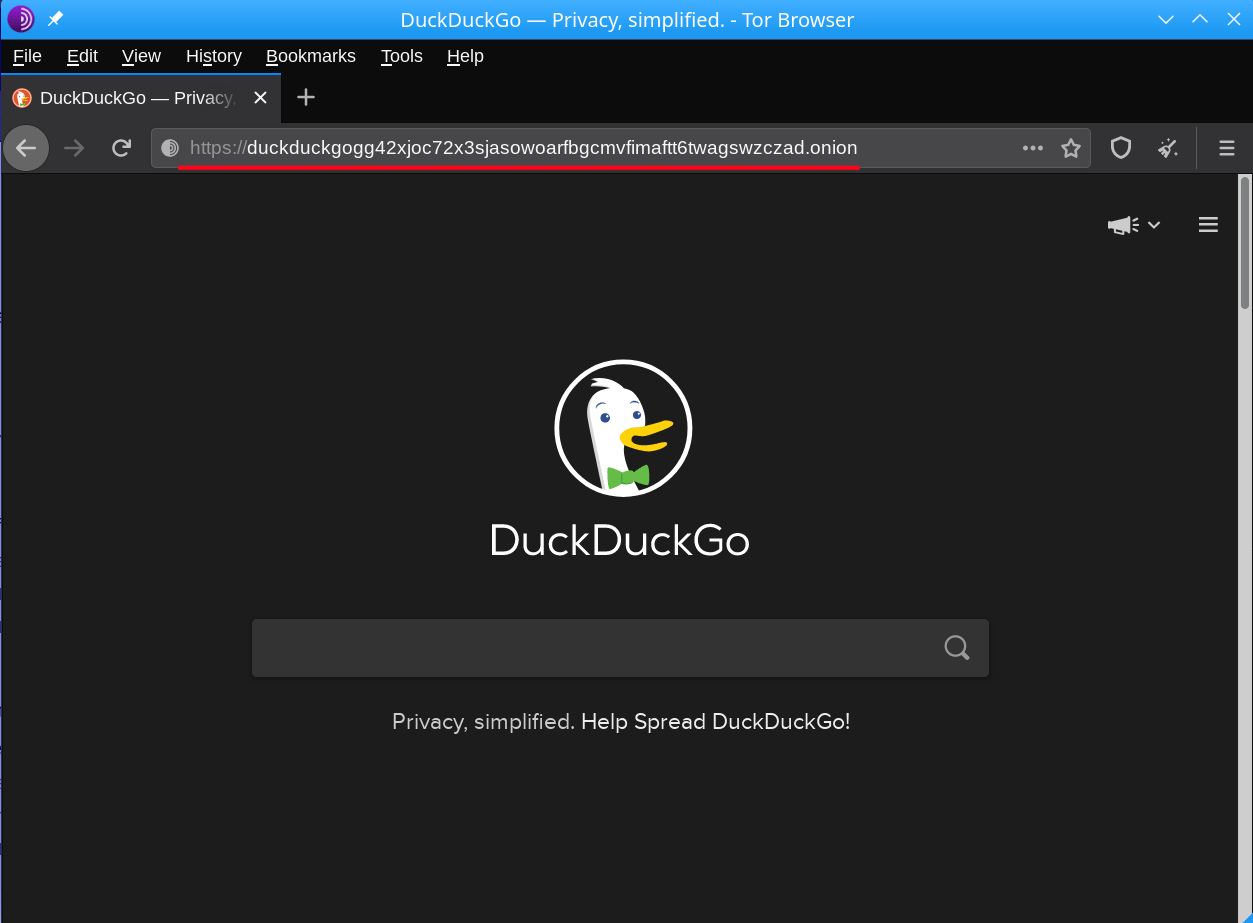
Here’s how it’s done:
- Download an existing ‘opensearch’ XML file for one of the DuckDuckGo provider add-ons, such as the ‘Lite’ version (or the ‘html’ version which is also non-JS by default): https://addons.mozilla.org/en-US/firefox/addon/duckduckgo-lite/ or https:// addons.mozilla.org/en-us/firefox/addon/duckduckgo-html/. Do it by right-clicking on the ‘Download Now’ button on the add-on page and ‘save link as’ to save the .xml to your computer.
- Modify the XML on your computer to replace all instances of
duckduckgo.comwith3g2upl4pq6kufc4m.onion. For extra security and privacy, double check that https is included in the url strings – HTTPS works on .onion urls also. - In the
<ShortName>line, modify the name if you want to differentiate it from the existing one or just make it clear to yourself it’s the Tor DDG. e.g.:<ShortName>DuckDuckGo Lite Tor</ShortName>. - If you want family filter censoring turned off (or apply any other cookie-free settings by going to https://duckduckgogg42xjoc72x3sjasowoarfbgcmvfimaftt6twagswzczad.onion//settings with JavaScript on and clicking on ‘Show Bookmarklet and Settings Data’ to get the relevant parameter), put the following line above the existing tag line:
<Param name="kp" value="-1"/>. - Now upload the XML file to a temporary file sharing service that can provide a direct http link of your modified XML file. E.g.: https://gist.github.com and it’s Raw-Link. I’m providing the raw file here: https://100.evervee.me/ddgtor.xml.txt
- Find a ‘HTML sandbox’ site that provides a template for a browser-readable HTML page, and put in the
<head>section this tag:<link rel="search" type="application/opensearchdescription+xml" title="DuckDuckGo Lite Tor" href="https://direct-link-to-your-modified-xml-file.xml">- I’m providing that here: https://100.evervee.me/ddgtor.html
basically, visit the above link in your TOR Browser and add the search engine to it;
- Load the html sandbox code, and a blank page will be the result (but code obviously in the source). On that page, the tag tells Firefox that a custom search engine is to be found on this page! Go to the search bar and use the drop-down arrow on the left, and you’ll see ‘Add “DDG(TOR).onion”. Do it and you can now search from the Firefox bar with Tor hidden service anonymity, forever!
The settings and preferences that I’ve chosen for the search engine in its .onion form, are as follows:
Settings in JSON:
{"kae":"d","kp":"-2","kn":"1","kam":"osm","kay":"b","kaq":"1","kap":"1","kau":"-1","kg":"p"}Cookie Data:
ae=d; p=-2; n=1; am=osm; ay=b; aq=1; ap=1; au=-1; g=p
By default settings are stored in non-personal browser cookies (in your browser).
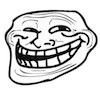
I’m trying to hard to follow your guide but I can’t figure it out.
Can you please update your guide to put DuckDuckGo’s V3 Onion address?
It’s here: https://duckduckgogg42xjoc72x3sjasowoarfbgcmvfimaftt6twagswzczad.onion/
Thanks 🙂
Hi, working on updating it the guide, however I’m pretty sure the TOR Browser (at least on linux and mac) come with built-in DuckDuckGo .onion search engine installed, and even if it’s pointed at the V2 onion address, it auto redirects to V3 as far as I can see
But either way, let me see what I can do to update the guide
Thanks!
updated it, as well as my locally hosted XML opensearch file to reflect the new V3 ddg onion address, hope it helps
oh, done messed it up tho..
– when hitting https://100.evervee.me/ddgtor.html (and ultimately https://100.evervee.me/ddgtor.xml) from your TOR browser, it seems like I have a syntax error:
XML Parsing Error: mismatched tag. Expected: .
Location: https://100.evervee.me/ddgtor.xml
Line Number 19, Column 5:
—-^
should be fixed now, XML is sane, syntactically at least:
(Page won’t open